Google Search Console is a free service from Google that helps you monitor, maintain, and troubleshoot your site's presence in Google Search results. Whether you're checking your page indexing, finding keywords, or fixing technical issues, Search Console is the essential toolkit for understanding how Google sees your website.
Key Google Search Console Tools:
For healthcare businesses, this data is critical. When patients search for medical services, you need every advantage to appear in those crucial moments. Showing up on page one can mean the difference between a thriving practice and struggling to fill appointments.
The tool provides up to 16 months of historical data, letting you spot trends and measure the impact of your optimization efforts. Early detection of SEO issues through Search Console can prevent major traffic losses.
I'm Grace Ascione, a registered nurse with an MBA who has spent over 15 years helping healthcare businesses use Google Search Console data to attract more patients. My clinical background provides a unique perspective on how medical audiences search and what they need from healthcare websites.
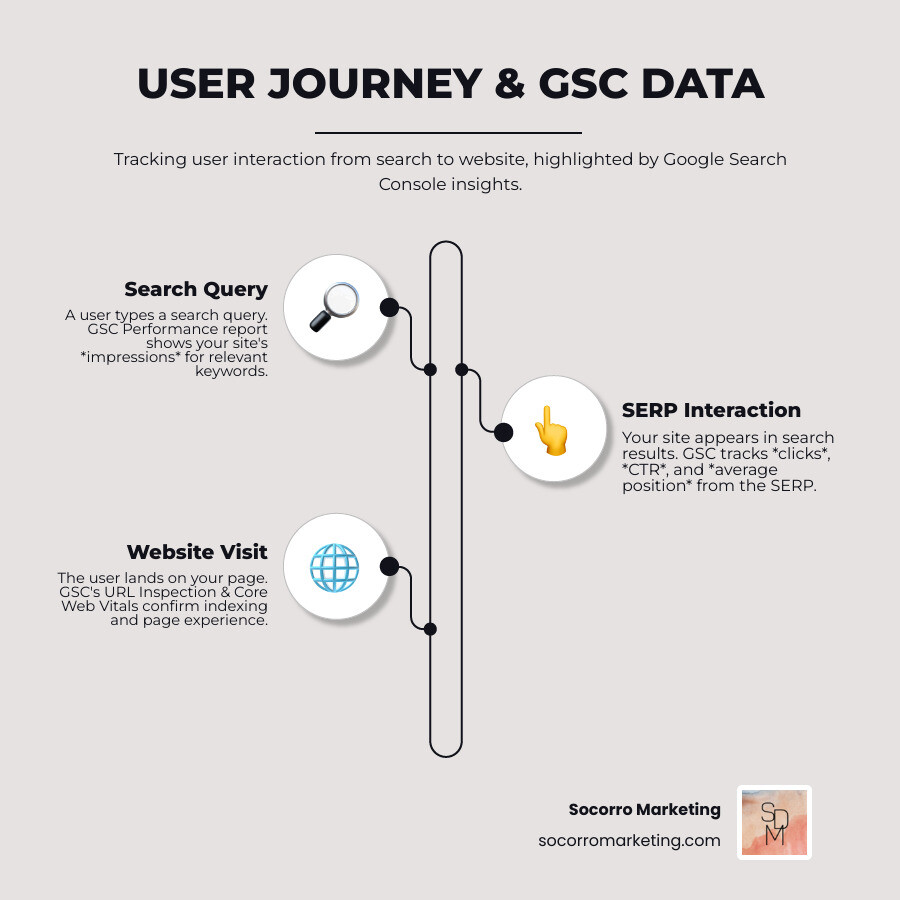
Imagine having a direct line to Google to ask, "How's my website doing?" and get honest, detailed answers. That's what Google Search Console provides: a free communication channel between you and the world's most important search engine.
Google Search Console pulls back the curtain to show you exactly how Google sees your website. This free service helps you monitor your site's performance, catch problems before they hurt your rankings, and find new opportunities. It began as Google Webmaster Tools and was redesigned in 2018 to be more user-friendly and packed with actionable insights.
Essentially, GSC shows you your website through Google's eyes. You can see which pages Google has indexed, what search terms bring people to your site, and whether any technical issues are preventing your content from appearing in search results. It's a health checkup for your website, administered by Google itself.
So who should be using this free data? Anyone who wants their website to succeed in search results.
Whether you're a tech expert or a novice, Google Search Console is designed to be accessible. This helpful video walks you through the basics: Intro to Google Search Console - Search Console Training.
Setting up Google Search Console is like getting your first stethoscope—it's an essential diagnostic tool. This section covers the foundational steps to connect your website and understand the language of search performance. Even if you're not tech-savvy, the process is straightforward.
First, you need to tell Google which site to monitor by "adding a property." All you need is a Google account and a modern browser. Google offers two property types:
The Domain property is the recommended choice for most businesses. It provides a comprehensive view by tracking everything under your domain name, including all subdomains and protocols (HTTP/HTTPS). This gives you the complete picture of how patients find you online.
The URL prefix property is more specific, tracking only a particular URL path, like https://www.yourpractice.com/blog/. This is useful in certain situations but less common for overall site monitoring.
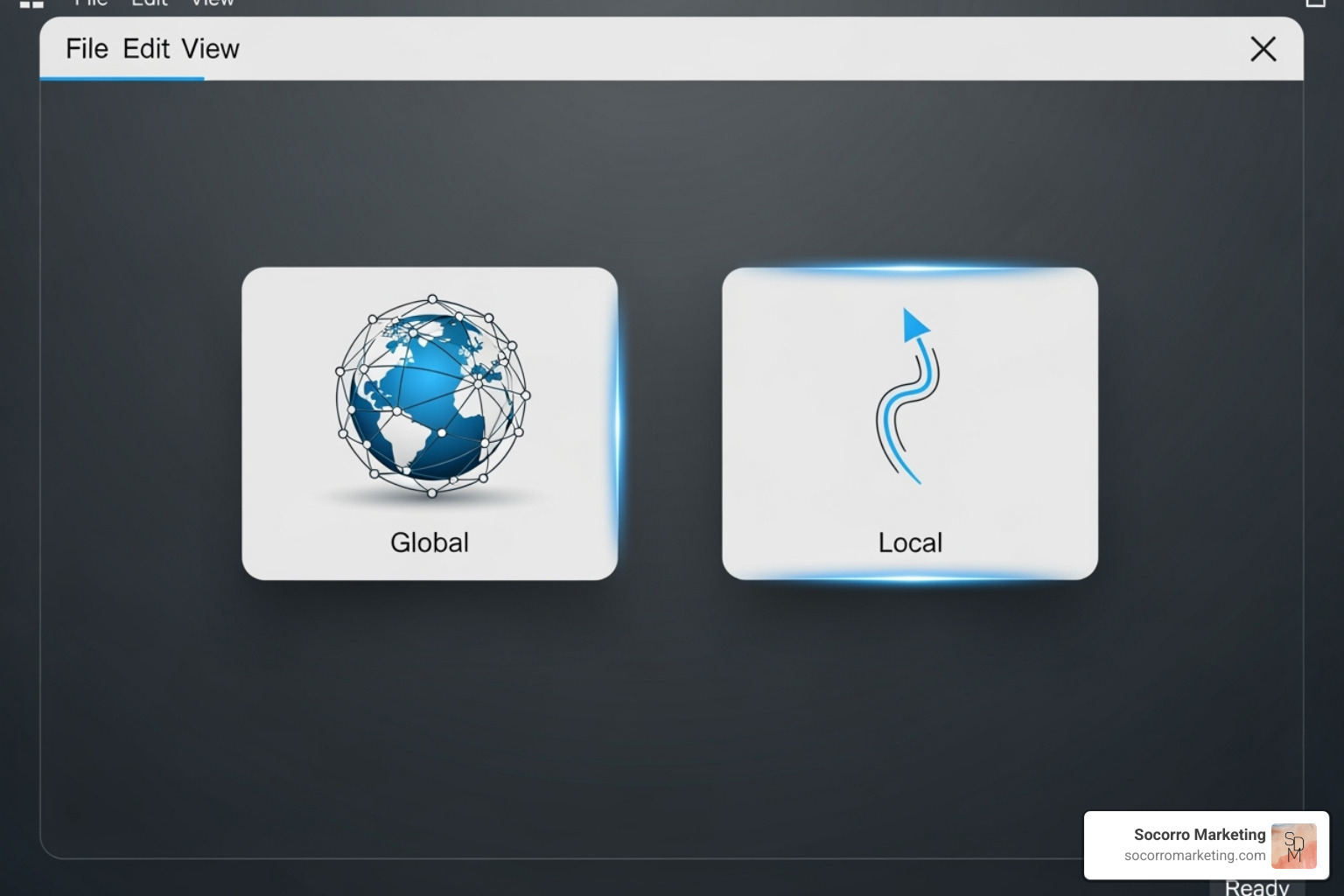
For detailed instructions, see Google's official guide on adding a new property.
Verification is a necessary security step to prove you own or manage the website. For Domain properties, you'll add a DNS record to your domain's settings. Your web developer or hosting provider can assist with this. If you choose a URL prefix property, you have more options, including uploading an HTML file, adding an HTML tag to your homepage, or verifying through an existing Google Analytics or Google Tag Manager account. Choose the method that works best for you. For complete instructions, refer to Google's guide on verifying your site ownership.
Understanding these terms is key to interpreting your data:
Think of Google Search Console as your website's medical chart, containing the vital signs you need to keep it healthy. Let's explore the key reports for understanding your healthcare practice's online performance.
The Performance report is the most critical area for weekly checks. It shows how patients find you and what you can do to attract more.
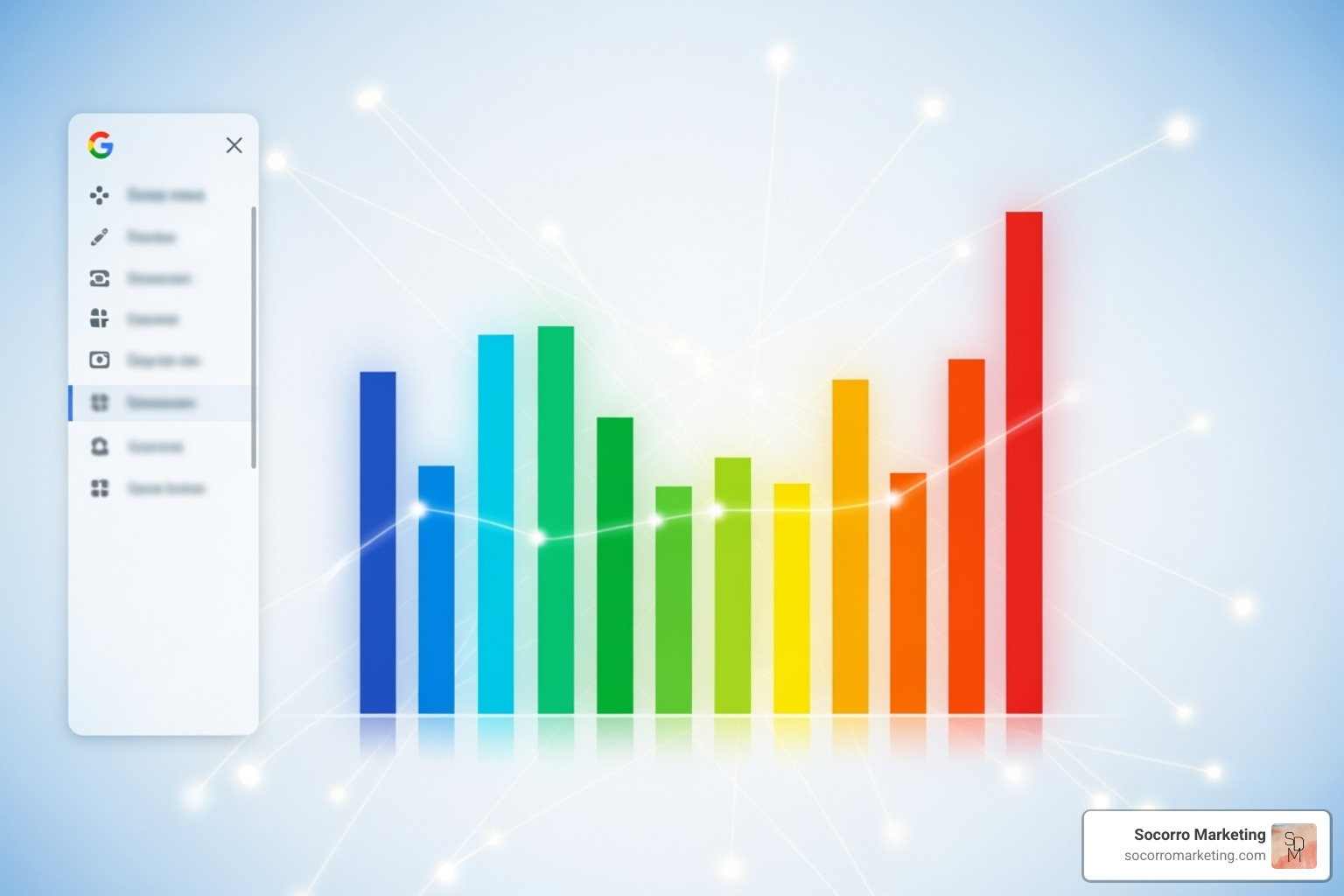
With 16 months of data, you can spot seasonal trends, like a spike in flu shot queries in the fall, helping you plan content campaigns.
If Google can't find and index your content, patients can't either. The Coverage report is your diagnostic tool for indexing issues. "Valid" pages are successfully indexed, while errors and warnings need investigation. Common problems include pages blocked by robots.txt or duplicate content.
Submitting an XML sitemap via the Sitemaps report gives Google a roadmap to your important pages. The Removals tool acts as an emergency brake, allowing you to temporarily hide a URL from search results while you fix an underlying issue.
This tool provides an X-ray view of how Google sees a specific page. You can run a live test to see what Google's crawler sees, check for mobile usability, and verify rich results eligibility. When you publish new content or make important updates, you can request indexing to ask Google to recrawl the page quickly.
User experience is a known ranking factor. The Core Web Vitals report measures page load speed, interactivity, and visual stability—all critical when a patient needs information quickly. The Mobile Usability report flags issues like small text or buttons that are too close together. The HTTPS report confirms your site is secure, which is essential for building patient trust. Finally, the Improvements section helps you monitor structured data to ensure your practice information appears as rich results in search. For more details, see Google's guide on rich results eligibility.
Let's explore how to use Google Search Console for advanced troubleshooting and understand its place in the broader SEO tool ecosystem.
GSC is your early warning system for serious problems. The Security Issues report alerts you to malware, hacked content, or phishing attempts. Google will add warnings to your site in search results if these issues are detected, causing your rankings and patient trust to plummet. I once saw a dental practice's GSC report flagging pharmacy spam injected into their pages—an issue that had gone unnoticed for weeks.
The Manual Actions report indicates that a human reviewer at Google has penalized your site for violating quality guidelines, such as using spammy backlinks or publishing thin content. Such a penalty can lead to a demotion or complete removal from search results. Addressing these alerts immediately is critical for maintaining your online presence. Following Google's guidelines is the best way to avoid these issues. For more on building a healthy site, see our guide on the Best SEO Strategy for Increasing the Traffic of the Website.
Do you need both GSC and Google Analytics? Absolutely. They work together as a perfect diagnostic team.
| Feature | Google Search Console | Google Analytics |
|---|---|---|
| Data Focus | How your site performs before a user clicks in search results | How users interact with your site after they click |
| Key Metrics | Impressions, Clicks, CTR, Average Position, Indexing Status, Crawl Errors | Sessions, Users, Bounce Rate, Time on Page, Conversions, Demographics |
| Primary Use Case | SEO performance, technical health, visibility in search | User behavior, website engagement, conversion tracking |
The real magic happens when you link the two platforms, allowing you to see the complete patient journey from search query to appointment booking.
While paid SEO tools like Ahrefs, SEMrush, and Moz are powerful, they serve a different purpose than Google Search Console. GSC is the source of truth, providing actual, first-party data directly from Google. When GSC reports 50 clicks, that's the real number, not an estimate.
Other SEO tools work with estimated data. They are incredibly useful for:
At Socorro Marketing, we use Google Search Console as our foundation for its accurate performance data. While larger, more generalized agencies like Scorpion might offer a broad suite of services, our specialized, nurse-managed approach allows us to deeply integrate GSC data with clinical insights. We then layer on insights from other industry tools for competitive intelligence and advanced keyword research. This integrated approach allows us to build comprehensive, medically informed SEO strategies for healthcare businesses across Golden, CO, Utah, Arizona, New Mexico, and Colorado.
Here are answers to the most common questions I hear from healthcare practice owners about Google Search Console.
This common status means Google found your page but chose not to add it to its index. It's like a librarian reviewing a book but not putting it on the shelf. The most common causes are thin or low-quality content, duplicate content, or poor internal linking that signals the page isn't important.
To fix this, first improve the content to ensure it offers unique, valuable information for patients. Second, resolve any duplicate content issues by implementing a canonical tag to point to your preferred version. Finally, add more internal links to the page from other important pages on your site. After making improvements, you can request re-indexing via the URL Inspection tool.
I recommend a weekly check-in for most healthcare practices. A quick five-minute scan of the overview page is enough to spot critical alerts, security warnings, or major traffic drops. This helps you catch problems before they become emergencies.
Schedule a more in-depth monthly review of your Performance and Indexing reports to track long-term trends, identify optimization opportunities, and monitor Core Web Vitals. You should also check in immediately after any significant site changes, such as a redesign or launching a new section.
No, simply having a Google Search Console account is not a direct ranking factor. Google doesn't give you bonus points just for using their tool.
However, the insights you gain from GSC are essential for making the strategic decisions that do improve your rankings. The tool itself doesn't fix problems, but it provides the data needed to guide your optimization efforts. By using GSC to find and fix technical errors, improve pages with high impressions but low clicks, and ensure your important content is indexed, you are directly addressing the factors Google uses for ranking. The real power comes from turning GSC's data into action. For more on this, see our guide on How to Increase Organic Search Traffic.
Mastering Google Search Console transforms it from a dashboard into an engine for growth. By regularly monitoring your site's health, analyzing performance, and troubleshooting issues, you gather the intelligence needed to make strategic decisions that improve your visibility and drive meaningful traffic to your practice.
Think of GSC as your diagnostic tool for your website's health. The difference between success and failure lies in how you interpret and act on that data. For healthcare businesses, this is especially true. Connecting with a patient during a moment of need isn't just about rankings—it's about being a trusted resource when it matters most.
At Socorro Marketing, our unique nurse-managed approach combines clinical expertise with marketing knowledge. We translate GSC insights into medically informed SEO strategies, considering what patients are truly asking and what they need to feel confident in their choice of care. We don't just fix technical errors; we help you connect with the right patients.
The beauty of Google Search Console is that it's free, accurate, and available to everyone. It levels the playing field, giving your practice in Golden, CO, or across Utah, Arizona, and New Mexico the same data as large healthcare systems.
Ready to harness your Google Search Console data for real-world results? The insights are waiting. Explore our Digital Marketing services to learn how we can help you transform those numbers into patient growth.