When you and search google with multiple words, Google's system automatically looks for pages containing all of them. It implicitly applies an "AND" operator, so a search for local dentist is treated as local AND dentist, returning results with both terms. This default behavior is fundamental to how Google delivers relevant results from its vast index of web pages.
This guide will help you move beyond basic searches by mastering Google's advanced search operators to find exactly what you need for everyday tasks or complex SEO research.
I'm Grace Ascione. With a background as a Registered Nurse and MBA, my digital marketing work focuses on the power of search for information, especially in healthcare. I help small health and wellness businesses optimize their online presence by leveraging these powerful Google Search tools.
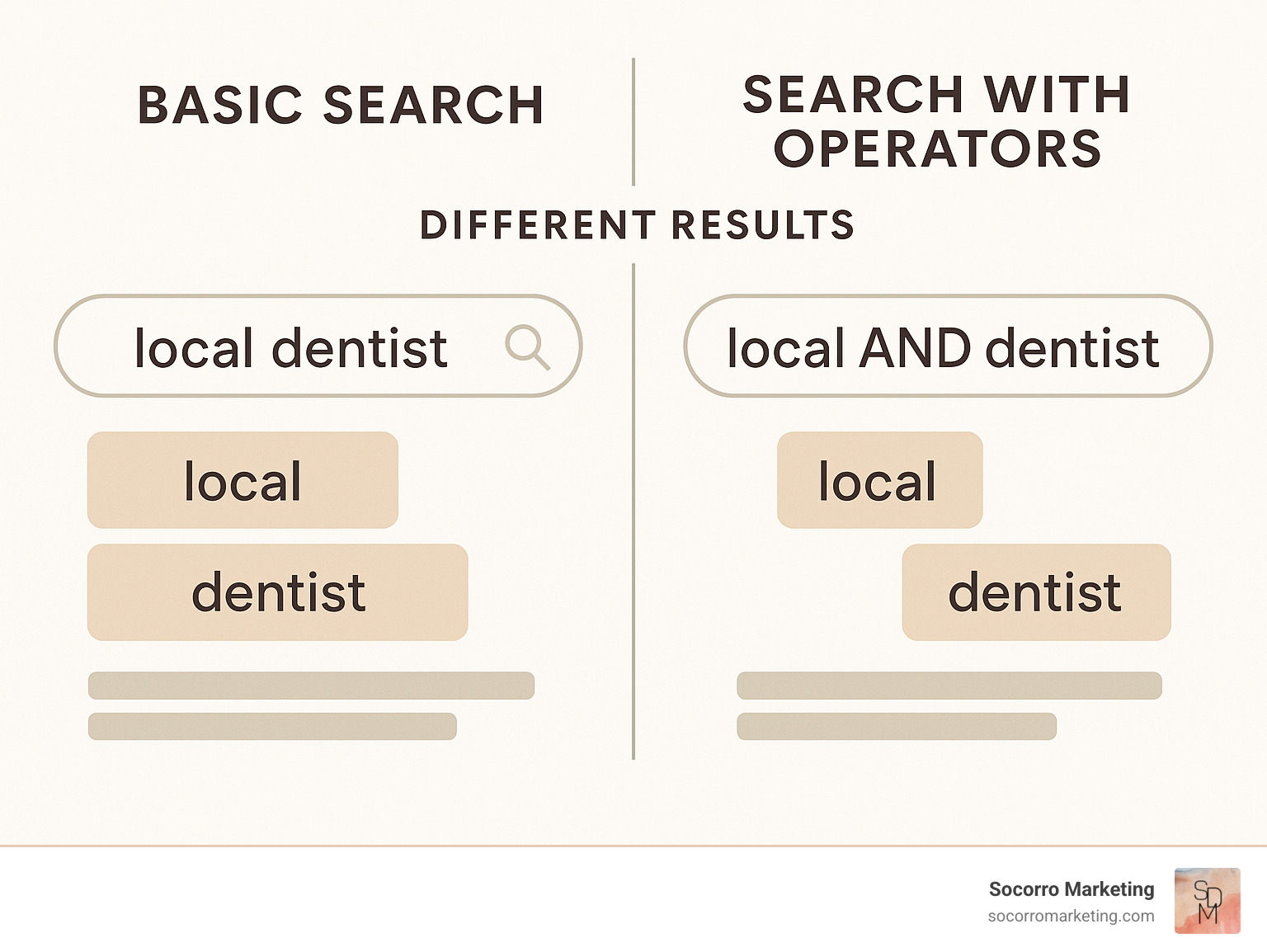
Google operates on a sophisticated process of algorithms that crawl, index, and rank billions of web pages to deliver the most relevant results. These algorithms are updated thousands of times a year to better understand what we mean when we and search google. You can learn more about this process at How Search works.
One of the most fundamental concepts is the implicit "AND" operator. If you type several words, Google assumes you want results containing all of them. A search for emergency room wait times is treated as emergency AND room AND wait AND times. This default setting is helpful for getting specific results.
For more control, logical operators (also known as Boolean search operators) let you tell Google exactly how to combine or exclude terms. Mastering these operators is a game-changer for finding the best information.

Knowing how search engines interpret queries is the first step in creating content that connects with your ideal audience. Learn more about our approach to SEO Strategy and Keyword Research.
As we've covered, the AND operator is the implicit default for Google searches. When you type jobs gates, Google automatically understands you mean jobs AND gates, showing only results that include both words. You don't need to type "AND." This is why nursing jobs Colorado gets you results about both. Understanding this hidden function helps you choose your search terms carefully. Here’s an Example of an AND search in action.
When the AND operator is too strict, use the OR operator (or its symbol, the pipe |) to broaden your search. It tells Google to find results with either term. For example, vacation London OR Paris shows pages mentioning London, Paris, or both. This is perfect for synonyms, like telehealth OR telemedicine. Always type OR in uppercase to ensure Google treats it as an operator, not a word. See an Example of an OR search to understand how it broadens your results.
To exclude specific terms and filter out noise, use the minus sign - as a NOT operator. Placing a hyphen directly before a word tells Google to exclude pages containing that word. For example, to find the fruit, not the company, search apple -company -iphone. A healthcare provider could use nursing -schools to avoid academic results. It's a simple way to refine your search. Check out this Example of a NOT search to see how it removes unwanted terms.
Beyond the basic logical operators, Google offers a wealth of advanced search operators that can transform how you find information. These special commands are like having a master key to Google's vast index, allowing you to tell Google exactly where to look and what to find.

Understanding these operators puts you in control. You can search within specific websites, find exact file types, or locate pages with your keywords in their titles. However, not all operators work reliably, as some have been retired by Google. Knowing which tools you can count on is key.
" ": Finds an exact phrase in a specific order. "patient-centered care" finds pages discussing that exact concept.*: Acts as a wildcard for unknown words. "evidence * practice" can help find "evidence-based practice."( ): Groups multiple operators to control search logic. (telehealth OR telemedicine) "rural healthcare" combines searches.site:: Restricts searches to a specific website. site:cdc.gov "mental health screening" searches only the CDC's website. See an Example of a site: search.filetype:: Finds specific document types. filetype:pdf "diabetes management guidelines" finds PDF documents.intitle:: Finds pages with keywords in the title. intitle:"nursing shortage solutions" finds articles focused on that subject.inurl:: Searches within web addresses. inurl:blog "patient education" helps find blog posts on a topic.intext:: Searches for terms within the body content of a page.related:: Finds websites similar to a specified URL. related:mayoclinic.org suggests similar health resources.AROUND(X): Finds pages where two terms appear within X words of each other. anxiety AROUND(5) treatment ensures terms are contextually close.$ and € with Number Ranges ..: Narrows results by price or number range. medical equipment $500..$1000 or healthcare conference 2023..2024 sets specific parameters.Not every operator still delivers reliable results as Google's search engine evolves.
The inanchor: and allinanchor: operators, which searched for link anchor text, are no longer dependable. The info: operator, which provided page details, now has limited functionality.
The ~ (synonym) operator is obsolete, as Google's AI now understands synonyms automatically. Most notably, the link: operator was officially discontinued, as detailed in this Search Engine Land article. For backlink analysis, Google now recommends using the more comprehensive Google Search Console.
These changes reflect Google's evolution toward more intelligent, context-aware searching. Focusing on the reliable, working operators will serve you best.
At Socorro Marketing, Google search operators are a powerful tool in our SEO toolbox. They help us understand competitors, find link-building opportunities, and perform quick technical website checks. These insights are vital for creating smart content strategies for our clients, particularly small healthcare businesses in Golden, CO, Utah, Arizona, and New Mexico.
Our unique blend of clinical knowledge and marketing expertise means we use these operators with precision to deliver medically informed strategies. Learn more about our Digital Marketing services.
We use Google search operators for competitor analysis to see what rivals are creating and how they're positioning themselves. For example, we might analyze a direct competitor in the healthcare marketing space, like Cardinal Digital Marketing, using a query such as site:cardinaldigitalmarketing.com intitle:"healthcare SEO" to understand their content strategy. This same approach is vital for our clients, such as small healthcare businesses competing against larger players like Intermountain Healthcare or HCA Healthcare.
Here’s how we analyze competitors:
site:competitor.com "keyword": To see how a competitor targets specific keywords. For example, site:intermountainhealthcare.org "telehealth services" reveals their content on that topic.site:competitor.com intitle:"patient success story": To find specific content types, like testimonials, and get ideas for our own content marketing.site:competitor.com inurl:blog: To quickly find and review a competitor's blog content and posting frequency.related:competitor.com: To find other websites Google considers similar, helping us map the competitive landscape.best "physical therapy clinics" -site:yourdomain.com: To find "Best Of" lists where our clients are missing, creating an outreach opportunity.These focused searches help us map a competitor's content strategy, spot their strengths, and find gaps our clients can fill.
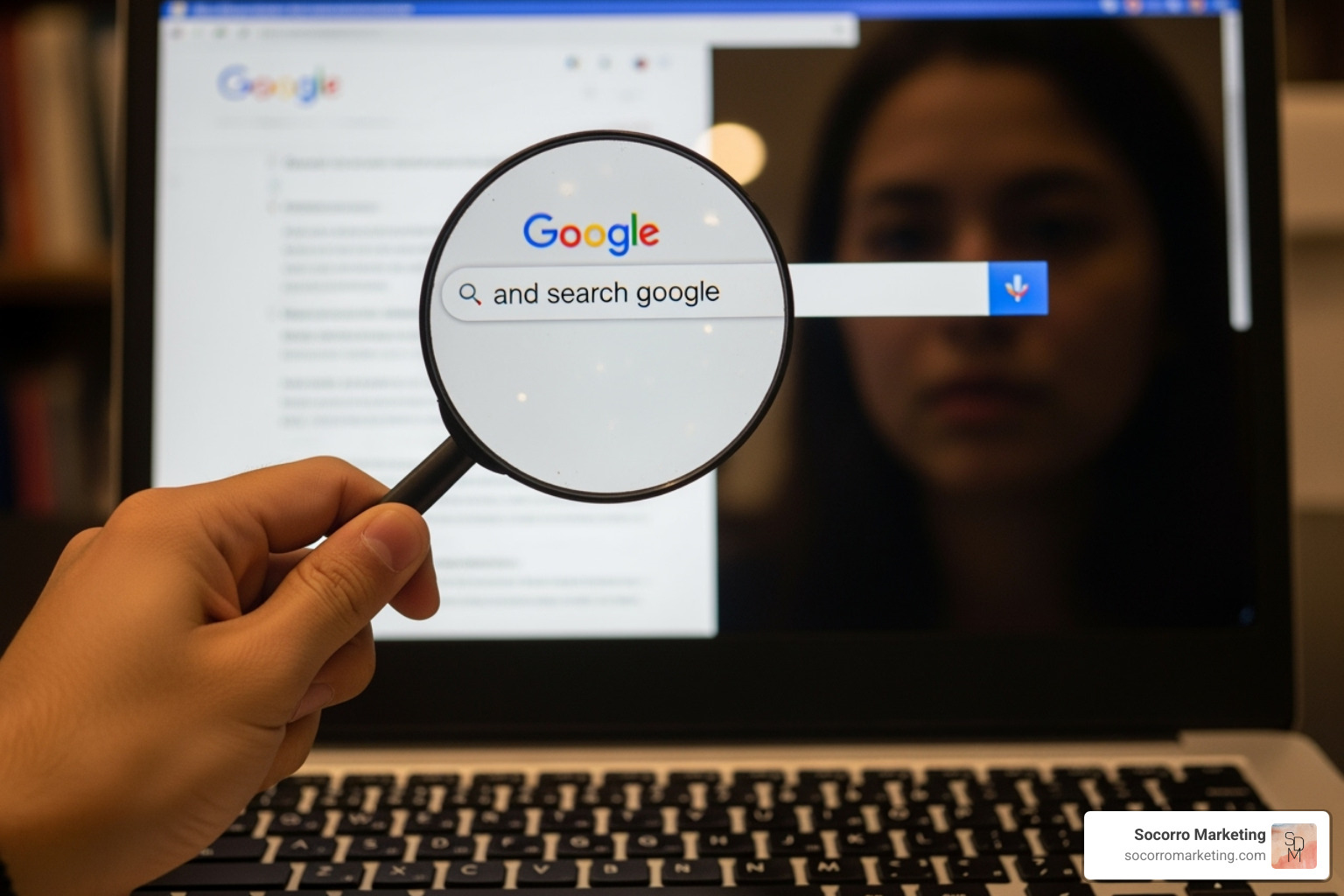
Link building is a crucial part of SEO, and search operators are excellent for finding opportunities. High-quality backlinks from respected sites signal trustworthiness to Google and boost rankings.
Here are some queries we use to find these opportunities:
"write for us" "healthcare", "guest post" "mental health", or intitle:"contribute" "nursing" to find sites actively seeking content.inurl:resources "behavioral health" or "useful links" "pediatrics" to find lists where a link to our client's site would be valuable.By using these operators systematically, we uncover numerous opportunities to build a strong backlink profile for our clients. Our clinical expertise helps us craft outreach and content that resonates with other healthcare organizations. Learn more about our approach to Content Marketing for healthcare.
Technical SEO ensures a site can be easily found and understood by search engines. While full tools like Google Search Console are necessary for a deep dive, operators are great for quick checks.
Here are some fast technical SEO checks:
site:yourdomain.com shows how many pages Google has indexed. A number far lower than expected can indicate a problem.site:yourdomain.com -inurl:https finds any non-secure (HTTP) pages that are still indexed. This search should ideally return zero results.site:yourdomain.com filetype:pdf can uncover sensitive documents or large files that shouldn't be indexed."exact phrase from your site" site:yourdomain.com) can reveal if multiple pages are indexed for the same content.site:staging.yourdomain.com can find if a development site has been accidentally indexed.These checks offer quick insights but don't replace a full technical audit. For complete traffic growth, we always recommend a deep dive into Search Console and other analytics tools. Learn more about how we help clients increase organic search traffic.
As you dive deeper into Google search operators, a few common questions often arise. Let's clear up any confusion.
For most search terms and operators (site:, filetype:), capitalization does not matter. Google treats healthcare marketing and HEALTHCARE MARKETING the same.
The one major exception is the OR operator. You should always type OR in uppercase. This ensures Google interprets it as a logical operator to broaden your search, not just as the word "or."
Yes, combining operators is a powerful way to refine your search. You can layer multiple commands to find highly specific information. For example, to find academic PDF research papers on pediatric nutrition, you could use:
pediatric nutrition filetype:pdf site:edu (research OR study)
This query combines a keyword search with filetype:, site:, and grouped OR operators to pinpoint exactly what you need, saving significant time and effort.
link:?Google periodically removes or deprecates search operators like link: as its systems evolve. There are several reasons for this:
link: operator obsolete.When an operator is removed, it's usually because technology has moved on and better, more integrated solutions are available.
You've now explored how Google implicitly uses AND and how you can take control with operators like OR, -, site:, and filetype:. While some older operators have faded away, the working ones offer unparalleled precision for research and SEO.
Mastering these tools is a fundamental skill. For small healthcare businesses in Golden, CO, Utah, Arizona, and New Mexico, these operators are indispensable for competitive analysis, link building, and technical SEO checks. They help us understand what audiences are searching for and how to optimize for success.
At Socorro Marketing, we combine this deep digital marketing knowledge with our unique clinical expertise. Our nurse-managed approach means we craft medically informed strategies that truly resonate. The internet is a vast library, and Google search operators are your master key.
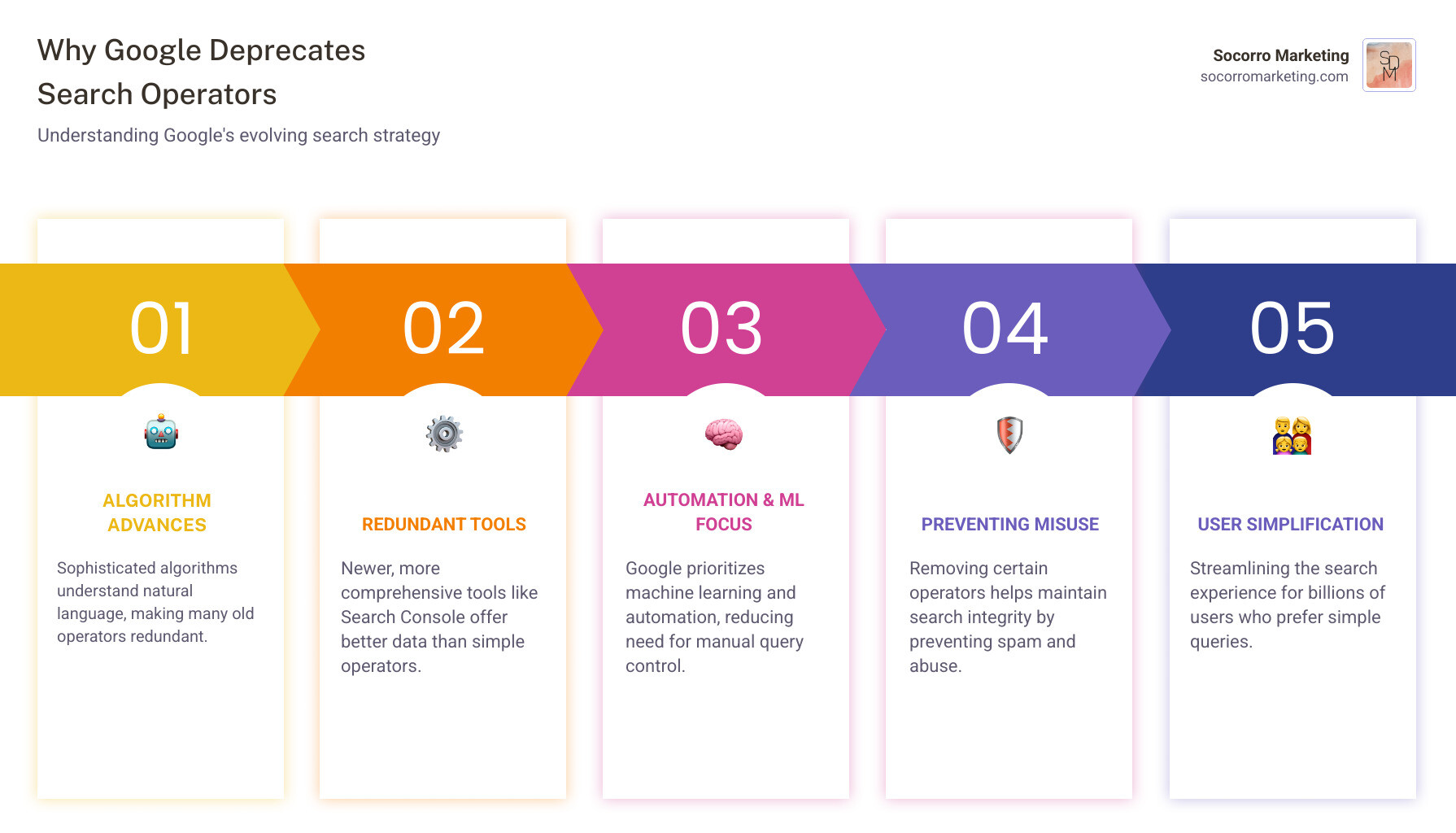
Ready to transform your online presence with strategies built on deep understanding and clinical insight? Learn how our Digital Marketing services can transform your online presence.